3.1 Computers
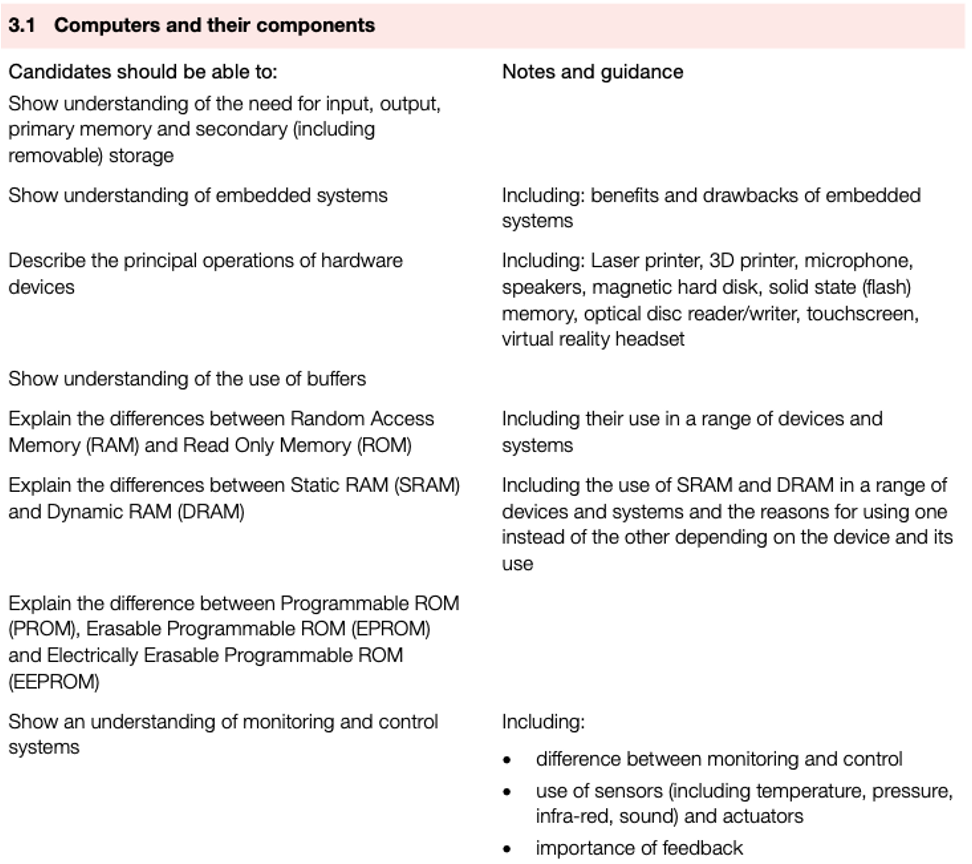
Types of memory and storage
- Memory is usually referred to as the internal devices which the computer can access directly. This memory can be the user’s workspace, temporary data or data that is key to running the computer.
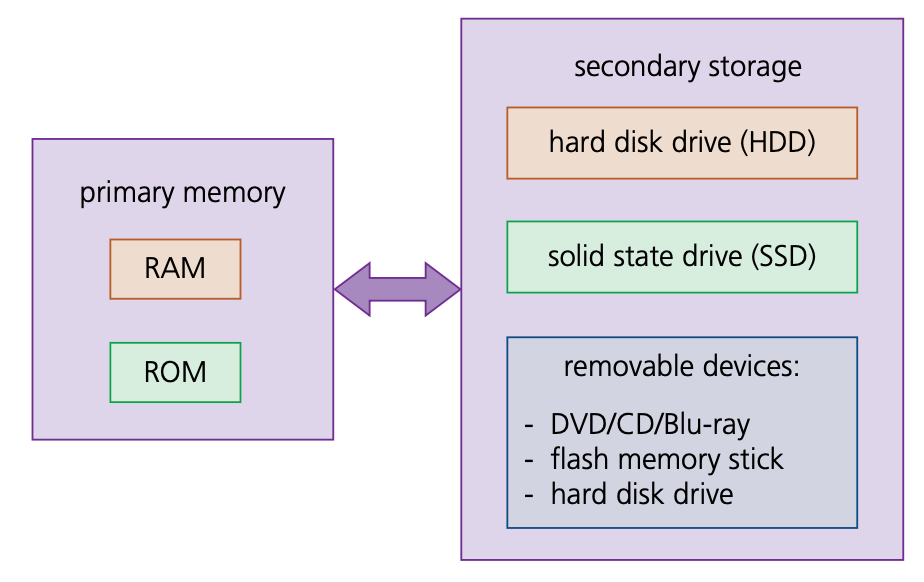
Primary memory
Primary memory is the part of computer memory which can be accessed directly from the CPU and, contains the random access memory (RAM) and read-only memory (ROM) chips.
Primary memory allows the processor to access applications and services temporarily stored in memory locations.
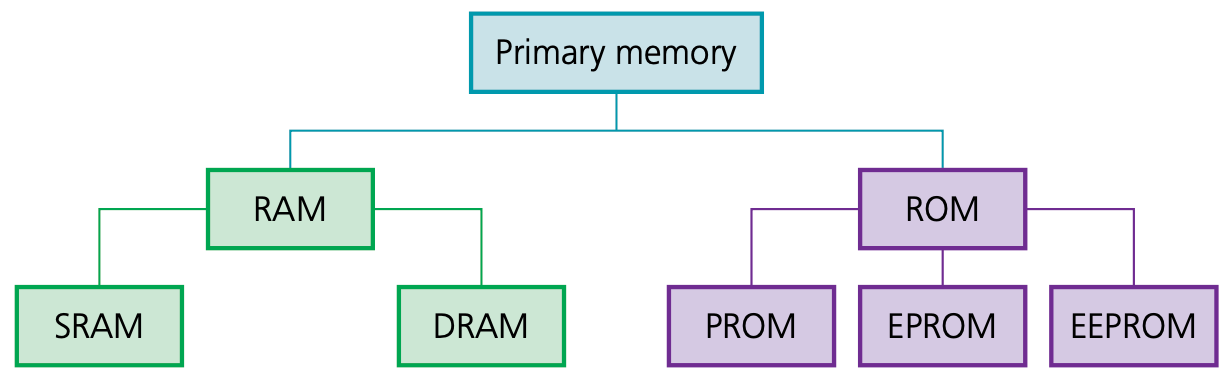
Random access memory (RAM)
- RAM can also be:
- written to or read from, and the data stored can be changed by the user or by the computer
- used to store data, files, part of an application or part of the operating system currently in use
- volatile (memory contents are lost on powering off the computer).
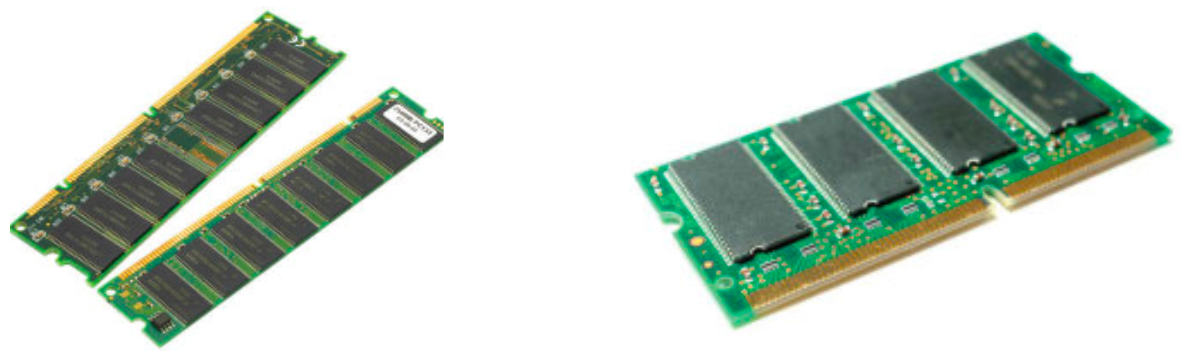
- There are currently two types of RAM technology, dynamic RAM (DRAM) and static RAM (SRAM).
| DRAM | SRAM |
|---|---|
| transistors and capacitors | flip-flops |
| constantly refreshed | dont refresh |
| less expensive | expensive |
| higher memory | lower memory |
| main memory | processor memory cache |
| more power | less power |
Hardware
Which one is more expensive?
Hardware
Which one need to be constantly refreshed?
Read-only memory (ROM)
- Another form of primary memory is the read-only memory (ROM). This is similar to RAM in that it shares the same random access properties, but it cannot be written to or changed.
- As the name suggests, ROM is a read-only memory device. ROMs are:
- non-volatile (the contents are not lost after powering off the computer)
- permanent memory devices (the contents cannot be changed)
- often used to store data which the computer needs to access when powering up for the first time for example, the basic input/output system (BIOS).
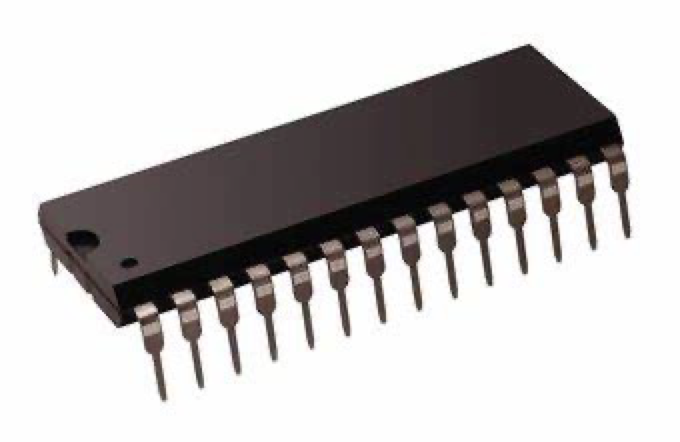
Hardware
Which can be written to or read from, and the data stored can be changed by the user or by the computer?
Hardware
Which contents cannot be changed?
PROM and EPROM and EEPROM
A programmable read-only memory (PROM) is a type of ROM chip that can be altered once.
- A PROM is made up of a matrix of fuses.
- Programming a PROM requires the use of a PROM writer which uses an electric current to alter specific cells by ‘burning’ fuses in the matrix.
- Due to the method of programming (writing), a PROM can only be written to once. They are often used in mobile phones and in RFID tags.
An erasable programmable read-only memory (EPROM) is different to a PROM because they use floating gate transistors and capacitors rather than fuses.
- Ultra violet (UV) light is used to program an EPROM through a quartz window.
- They are used in applications which are under development, such as the programming of new games consoles.
An electronically erasable programmable read-only memory (EEPROM), this makes them faster in operation but devices using EEPROM are considerably more expensive than those that use NAND technology.
- EEPROM also allows data to be read or erased in single bytes at a time.
- Use of NAND only allows blocks of data to be read or erased.
- This makes EEPROM technology more useful in certain applications where data needs to be accessed or erased in byte-size chunks.
Hardware
A (full name) is made up of a matrix of fuses.
Hardware
A (full name) use floating gate transistors and capacitors.
Comparison of RAM and ROM
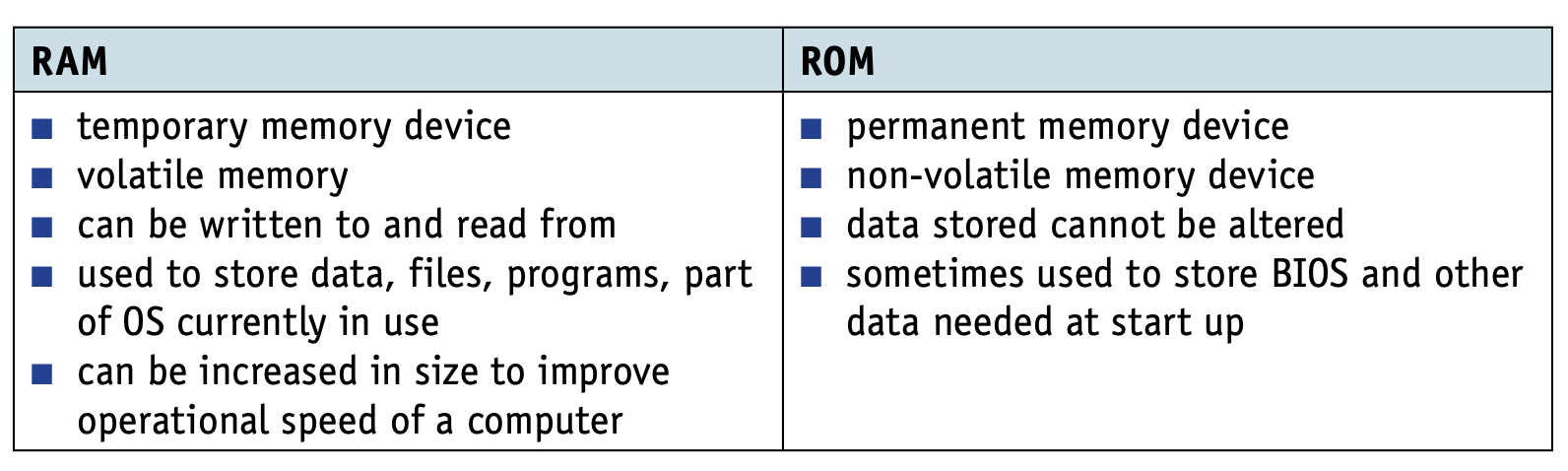
Embedded systems
- Embedded systems involve installing microprocessors into devices to enable operations to be controlled in a more efficient way. Devices such as cookers, refrigerators and central heating systems can now all be activated by a web-enabled device.

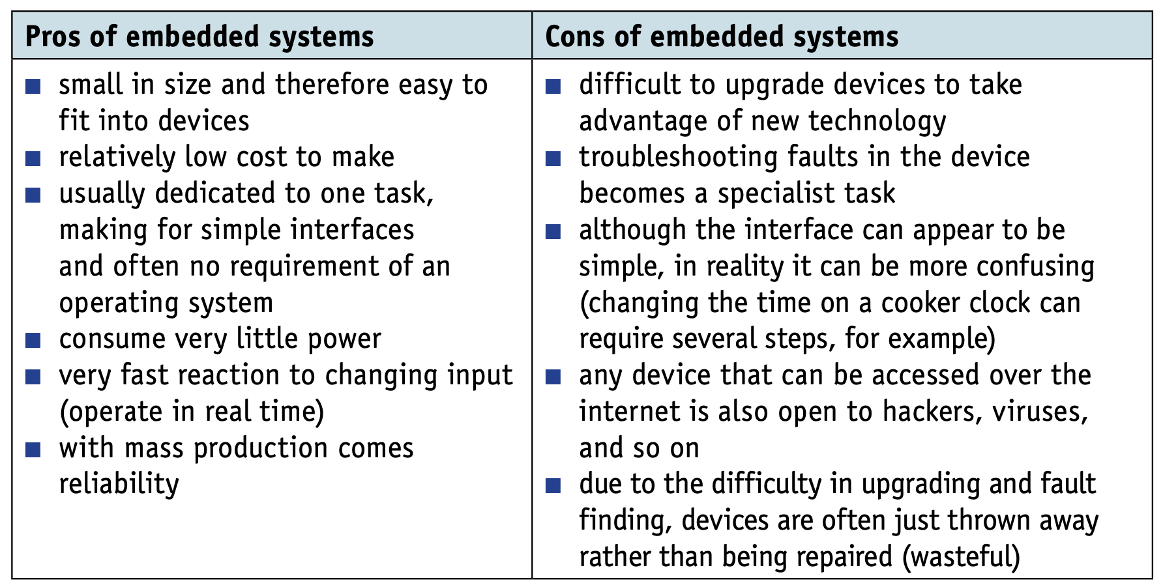
Hardware
Embedded systems involve installing into devices to enable operations to be controlled in a more efficient way
Secondary storage devices
- Secondary storage includes storage devices that are not directly accessible by the CPU.
- They are non-volatile devices which allow data to be stored as long as required by the user.
- This type of storage is much larger than primary memory, but data access time is considerably slower than RAM and ROM.
- All applications, the operating system, device drivers and general files (for example, documents, photos and music) are stored on secondary storage.
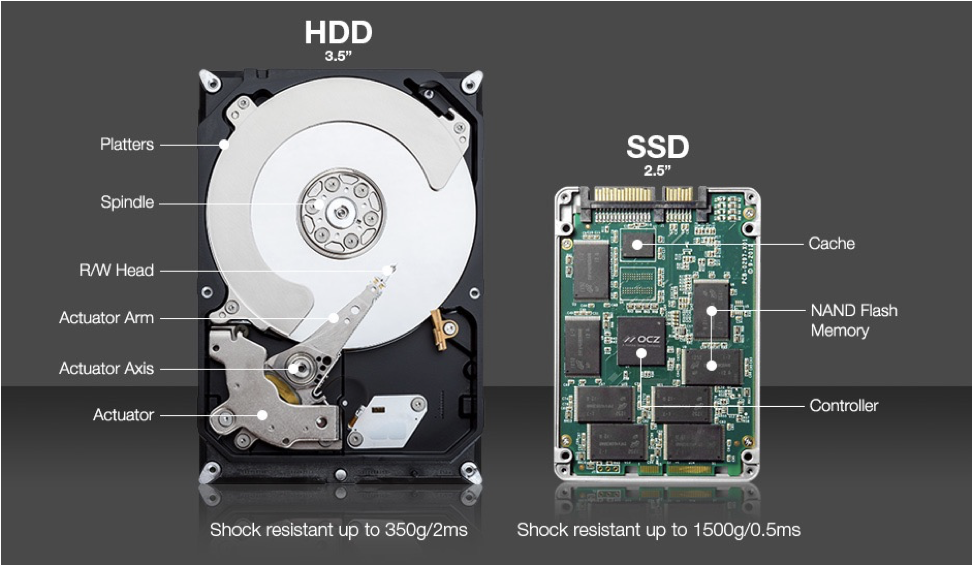
HDD
- Hard disk drives (HDD) are still one of the most common methods used to store data on a computer.
- Data is stored in a digital format on the magnetic surfaces of the disks (or platters, as they are frequently called).
- The hard disk drive will have a number of platters which can spin at about 7000 times a second.
- Data is stored on the surface in sectors and tracks.
- A sector on a given track will contain a fixed number of bytes.
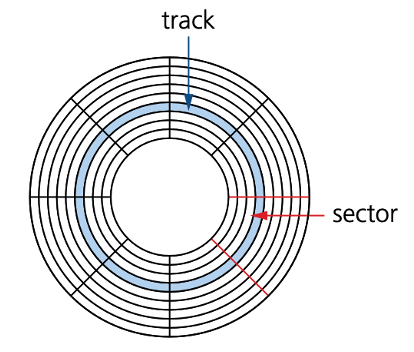
SSD
- Solid state drives (SSD) have no moving parts and all data is retrieved at the same rate.
- They do not rely on magnetic properties.
- The most common type of solid state storage devices store data by controlling the movement of electrons within NAND chips.
- However, a number of solid state storage devices sometimes use electronically erasable PROM (EEPROM) technology.
- The main difference is the use of NOR chips rather than NAND.
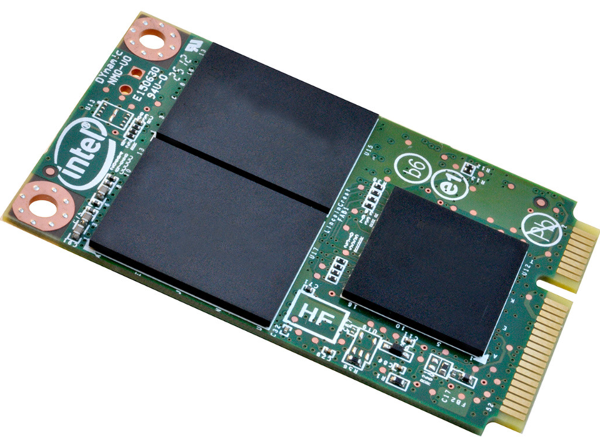
Comparison HDD & SSD
| Types | HDD | SSD |
|---|---|---|
| Speed | Slow | Fast |
| Cost | Low | High |
| Heat | More | Less |
| Storage capacity | Large | Small |
| Life | Long | Not that long |
| Weight | Heavy | Light |
| Power consume | More | Less |
Hardware
Which one is more expensive?
Hardware
Which one has the shorter storage life?
Optical media
CD
- CDs and DVDS are described as optical storage devices.
- Laser light is used to read data from, and write data onto, the surface of a disk.
- The data is stored in ‘pits’ and ‘bumps’ on the spiral track.
- A red laser is used to read and write the data.
- CDs and DVDs can be designated R (write once only) or RW (can be written to or read from many times).
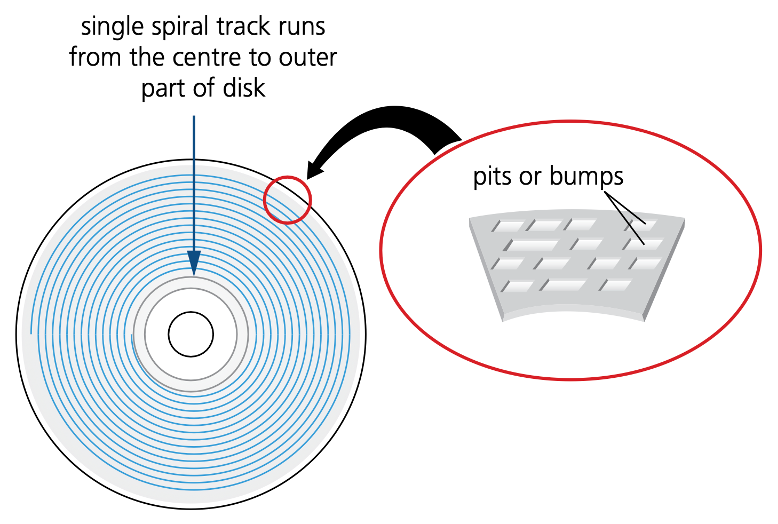
DVD
- DVD technology is slightly different to that used in CDs.
- One of the main differences is the use of dual layering which considerably increases the storage capacity.
- This means that there are two individual recording layers.
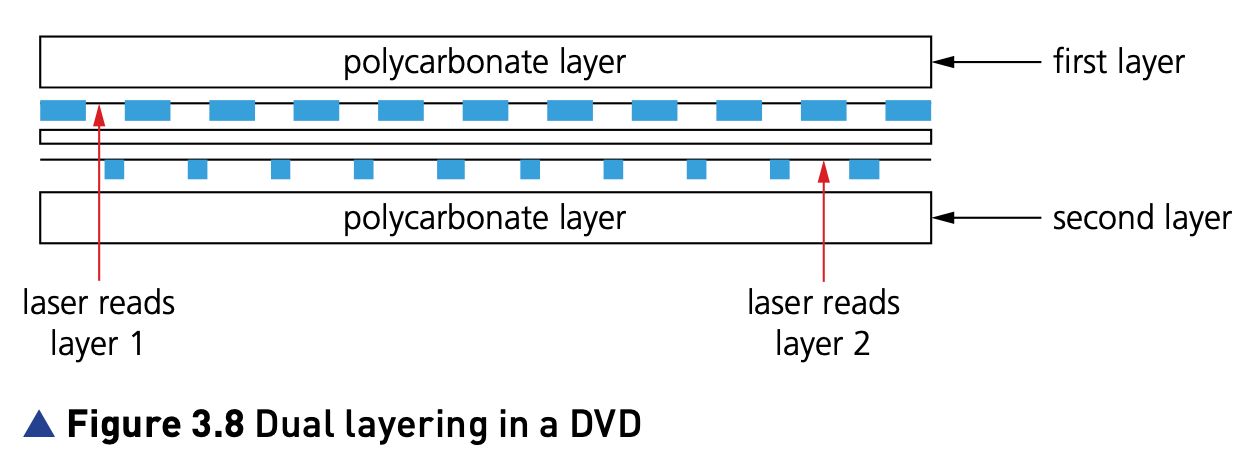
Hardware
CDs and DVDS are described as storage devices, because a is used to read and write the data.
CDs, DVDs and Blu-ray discs
| Type | CD | DVD | Blu-ray |
|---|---|---|---|
| Laser color | red | red | blue |
| Capacity | 700MB | 4GB/8GB | 25GB/50GB |
| Use | Music | Movie | Blu-ray Movie |
Hardware
Which are primary memories?
Hardware
Which are secondary memories?
Hardware
Which are removable memories?
Laser printers
- Laser printers use dry powder ink rather than liquid ink and make use of the properties of static electricity to produce the text and images.
- Unlike inkjet printers, for example, laser printers print the whole page in one go.
- Colour laser printers use four toner cartridges – blue, cyan, magenta and black.
- Although the actual technology is different to monochrome printers, the printing method is similar, but colour dots are used to build up the text and images.

Inkjet printers
- Inkjet printers are made up of:
- a print head consisting of nozzles that spray droplets of ink onto the paper to form characters
- an ink cartridge or cartridges; either one cartridge for each colour (blue, yellow and magenta) and a black cartridge, or one single cartridge containing all three colours and black (note: some systems use six colours)
- a stepper motor and belt which moves the print head assembly across the page from side to side
- a paper feed which automatically feeds the printer with pages as they are required.

Inkjet printers
The ink droplets are currently produced using one of two technologies: thermal bubble or piezoelectric.
Thermal bubble – tiny resistors create localised heat which makes the ink vaporise. This causes the ink to form a tiny bubble, as the bubble expands some of the ink is ejected from the print head onto the paper. When the bubble collapses, a small vacuum is created which allows fresh ink to be drawn into the print head. This continues until the printing cycle is completed.
Piezoelectric – a crystal is located at the back of the ink reservoir for each nozzle. The crystal is given a tiny electric charge which makes it vibrate. This vibration forces ink to be ejected onto the paper and at the same time more ink is drawn in for further printing.
3D printers
- 3D printers are used to produce working, solid objects.
- They are primarily based on inkjet and laser printer technology.
- The solid object is built up layer by layer using materials such as powdered resin, powdered metal, paper or ceramic.
- Direct 3D printing uses inkjet technology; a print head can move left to right as in a normal printer. However, the print head can also move up and down to build up the layers of an object.
- Binder 3D printing is similar to direct 3D printing.
- However, this method uses two passes for each of the layers; the first pass sprays dry powder and then on the second pass a binder (a type of glue) is sprayed to form a solid layer.
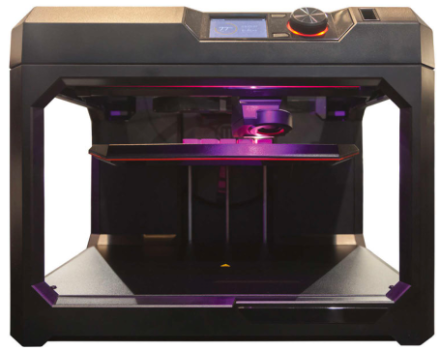
Hardware
( ) is made up of a print head consisting of nozzles that spray droplets of ink onto the paper to form characters
Hardware
( ) use dry powder ink rather than liquid ink and make use of the properties of static electricity to produce the text and images
Hardware
( ) is used to produce working, solid objects
Speakers
- Digitised sound stored in a file on a computer can be converted into sound as follows:
- The digital data is first passed through a digital to analogue converter (DAC) where it is converted into an electric current.
- This is then passed through an amplifier (since the current generated by the DAC will be small) to create a current large enough to drive a loudspeaker.
- This electric current is then fed to a loudspeaker where it is converted into sound.
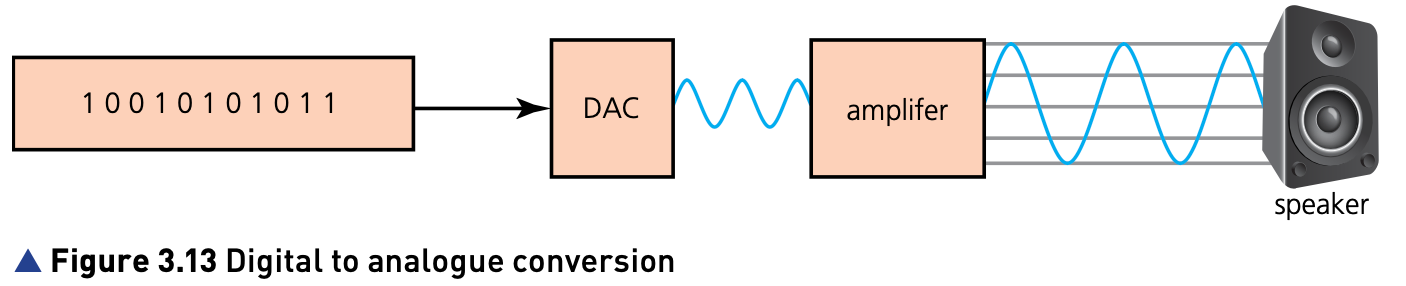
- If the sound is stored in a computer file, it must first pass through a digital to analogue converter (DAC) to convert the digital data into an electric current which can be used to drive the loudspeaker.
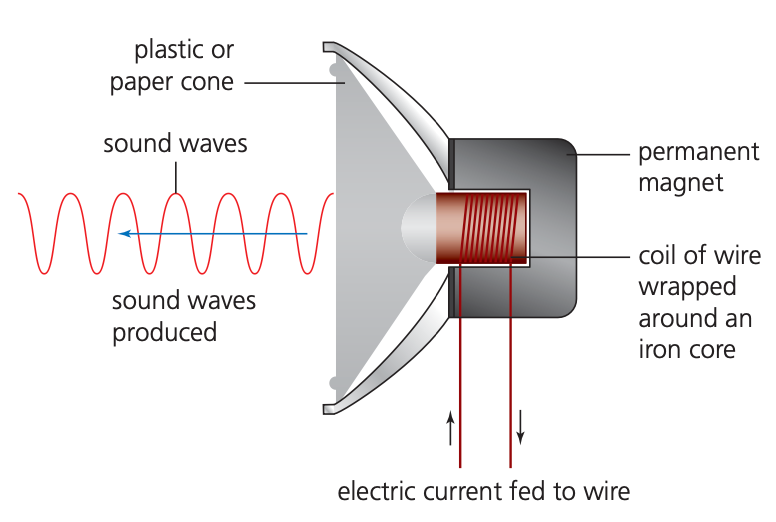
Hardware
The digital data is first passed through a (DAC) where it is converted into an electric current
Microphones
- Microphones are either built into the computer or are external devices connected through the USB port or through wireless connectivity.
- A microphone can convert sound waves into an electric current.
- The current produced can either be stored as sound (on, for example, a CD), amplified and sent to a loudspeaker, or sent to a computer for storage.
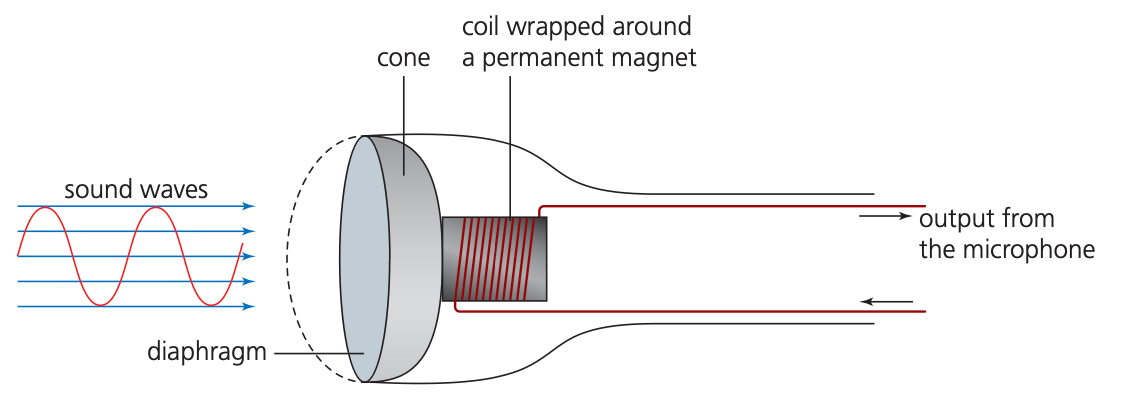
- The electric current output from the microphone can also be sent to a computer where a sound card converts the current into a digital signal which can then be stored in the computer.
- The following diagram shows what happens when the word ‘hut’ is picked up by a microphone and is converted into digital values.
- The word ‘hut’ (in the form of a sound wave) has been picked up by a microphone; this is then converted using an analogue to digital converter (ADC) into digital values which can then be stored in a computer or manipulated as required using appropriate software.
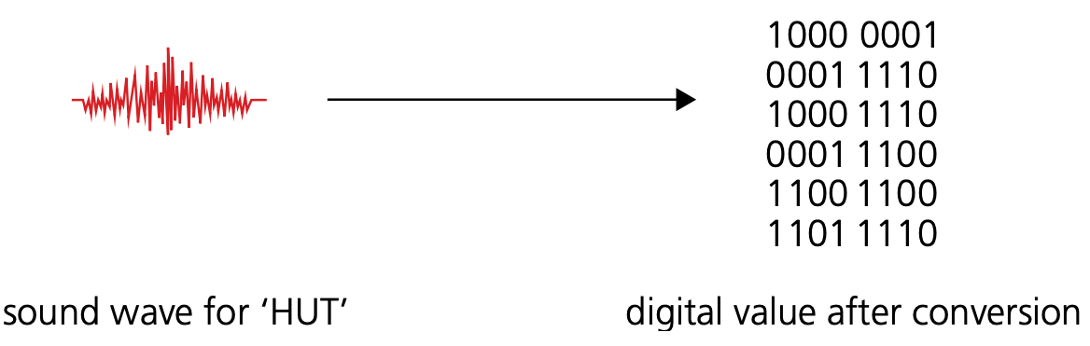
Hardware
A microphone can convert into an electric current
Screens
- Screens are used to show the output from a computer. Modern screens use an LCD, backlit with LEDs or the newer organic light emitting diode (OLED) technology.
- OLEDs use organic materials (made up of carbon compounds) to create flexible semiconductors. It also means that there is no longer a need to use LCD technology, since OLED is a self-contained system.
- Screen displays are based on the pixel(RGB), The greater the number of pixels on a screen, the greater is the screen resolution.
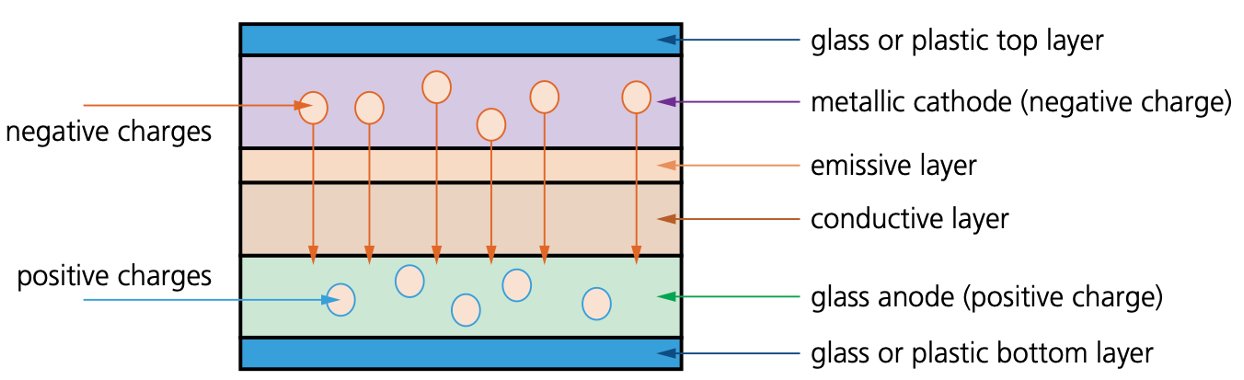
Hardware
uses organic materials (made up of carbon compounds) to create flexible semiconductors. It also means that there is no longer a need to use LCD technology, since OLED is a self-contained system.
Touch screens
- Touch screens (which act as both input and output devices) also make use of LCD and OLED technology.
- They are particularly used in mobile phones and tablets.
- We shall now consider LCD capacitive and resistive touch screen technologies.
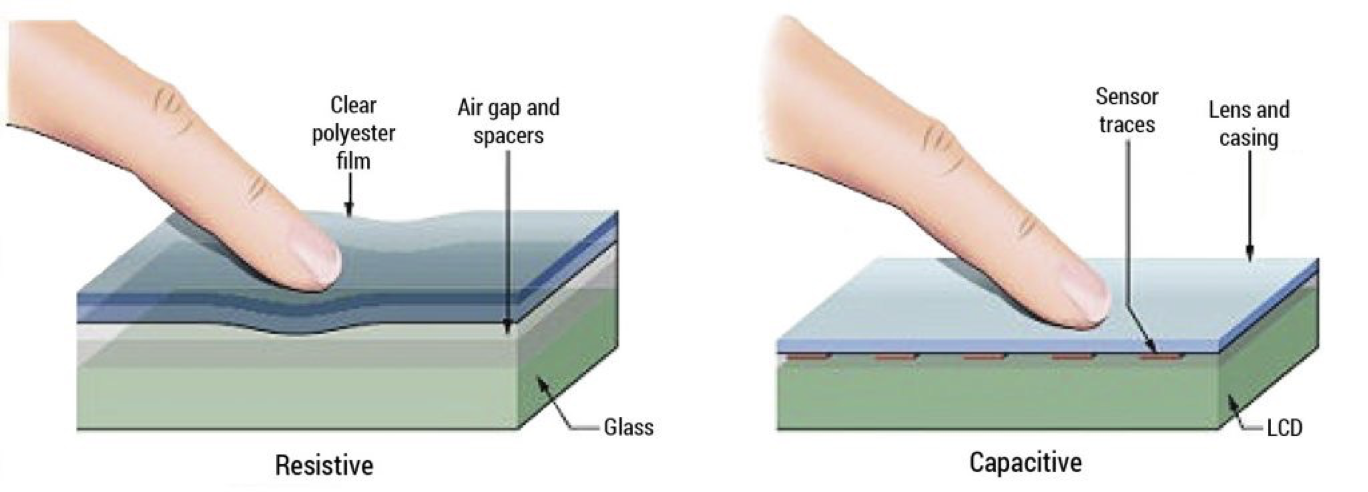
Capacitive screens
Made up of many layers of glass that act like a capacitor creating electric fields between the glass plates in layers.
When the top glass layer is touched, the electric current changes and the coordinates where the screen was touched are determined by an on board microprocessor.
Benefits
Medium cost technology.
Screen visibility is good even in strong sunlight.
Permits multi-touch capability.
Screen is very durable; it takes a major impact to break the glass.
Drawbacks
- Only allows use of bare fingers as the form of input; although the latest screens permit the use of a special stylus to be used.
Resistive screens
Makes use of an upper layer of polyester (a form of plastic) and a bottom layer of glass.
When the top polyester layer is touched, the top layer and bottom layer complete a circuit.
Signals are then sent out, which are interpreted by a microprocessor and the calculations determine the coordinates of where the screen was touched.
Benefits
Relatively inexpensive technology.
Possible to use bare fingers, gloved fingers or stylus to carry out an input operation.
Drawbacks
Screen visibility is poor in strong sunlight.
Does not permit multi-touch capability.
Screen durability is only fair; it is vulnerable to scratches and the screen wears out through time.
Hardware
( ) is made up of many layers of glass that act like a capacitor creating electric fields between the glass plates in layers
Hardware
( ) make use of an upper layer of polyester (a form of plastic) and a bottom layer of glass
Hardware
Which one is more expensive?
Virtual headsets
- Virtual reality has now been around for many years and has many applications.
- For example, it is possible to ‘walk around’ inside dangerous areas – such as a nuclear power plant – without actually being there.
- It allows engineers to plan modifications or repairs to a plant in complete safety and to try out different scenarios first before implementing them.
- One of the devices used is a virtual reality headset which gives the engineer the feeling of being there. We will now describe how these devices work.
Hardware
(VR) allows engineers to plan modifications or repairs to a plant in complete safety and to try out different scenarios first before implementing them.
Sensors
- Sensors are input devices which read or measure physical properties, such as temperature, pressure, acidity, and so on. - Real data is analogue in nature – this means it is constantly changing and does not have a discrete value.
- Computers cannot make any sense of these physical quantities and the data needs to be converted into a digital format.
- This is usually achieved by an analogue to digital converter (ADC).
- This device converts physical values into discrete digital values.
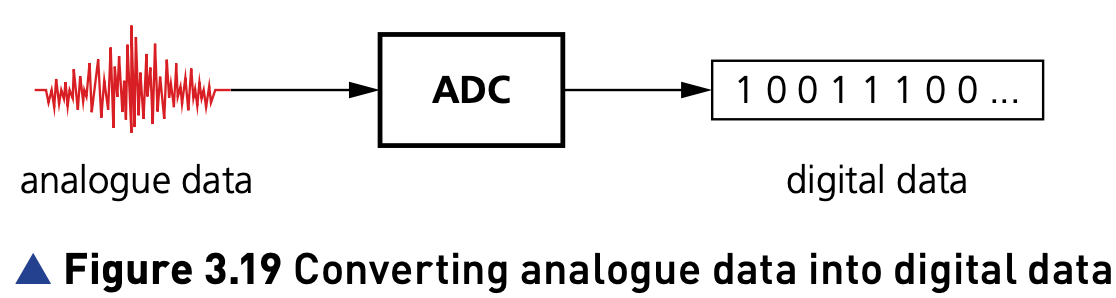
| temperature | moisture | light | Infra -red | pressure | acoustic | gas | pH | Magnetic field |
|---|---|---|---|---|---|---|---|---|
| Control heating system | greenhouse | Auto light | Alarm system | Weigh things | Alarm system | greenhouse | soil | ABS |
Hardware
Sensors are which read or measure physical properties, such as temperature, pressure, acidity, and so on.
Sensors for monitoring and controlling systems
- Sensors are used in both monitoring and control applications.
- There is a subtle difference between how these two methods work.
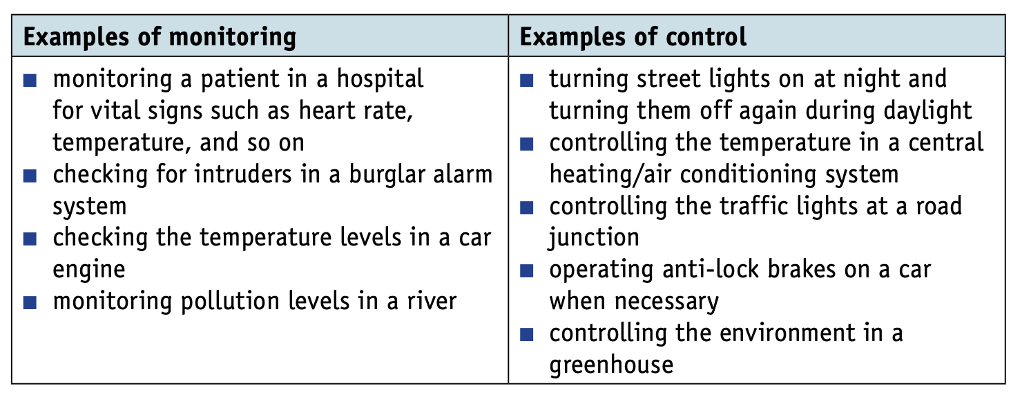
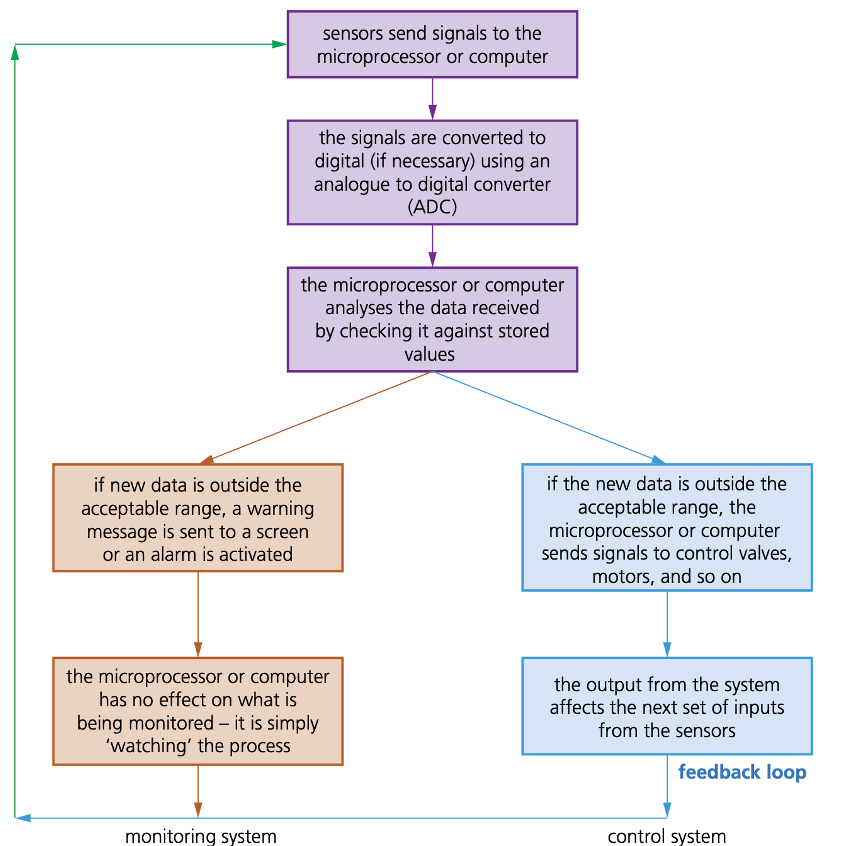
Hardware
affects the next set of inputs from the sensors.
Anti-lock braking systems (ABS)
- Anti-lock braking systems (ABS) on cars use magnetic field sensors to stop the wheels locking up on the car if the brakes have been applied too sharply.
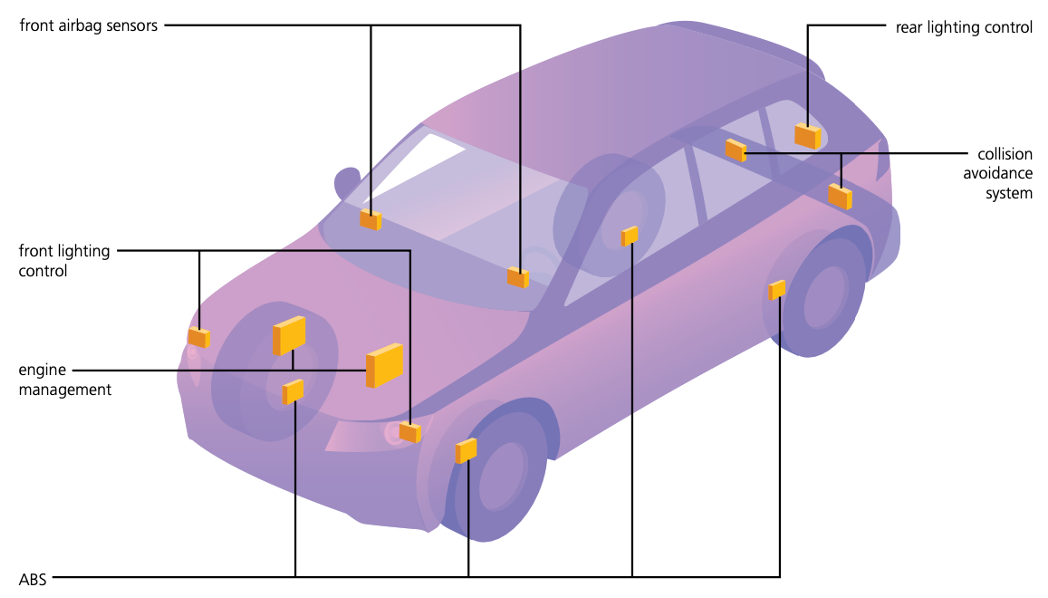
Hardware
(ABS) on cars use magnetic field sensors to stop the wheels locking up on the car if the brakes have been applied too sharply